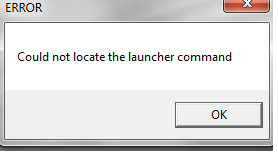Operating System version(Client): Windows 7 Professional, Service Pack 1
Two versions of JRE's installed in the system(Client):
1. Earlier "1.6.0_71" version was present.
2. Now, due to system security updates, "1.7.0_55" version was installed.
Two versions of JRE's installed in the system(Client):
1. Earlier "1.6.0_71" version was present.
2. Now, due to system security updates, "1.7.0_55" version was installed.
For installing Oracle Jdeveloper 11g for ADF customization, downloaded zip file. When extracted zip file and tried installing "jdevstudio11117install.exe" by double clicking on it, it shows window:
1. Preparing the installer
2. "Could not locate the launcher command"
Please use the below workaround:
Run "jdevstudio11117install.exe" as Administrator
Hopefully this should resolve your issue.